mga paps ano dapat ko iupgrade if I want to edit sa premiere pro? kasi pag nag eedit ako medyo malag kahit pictures lng ni import ko
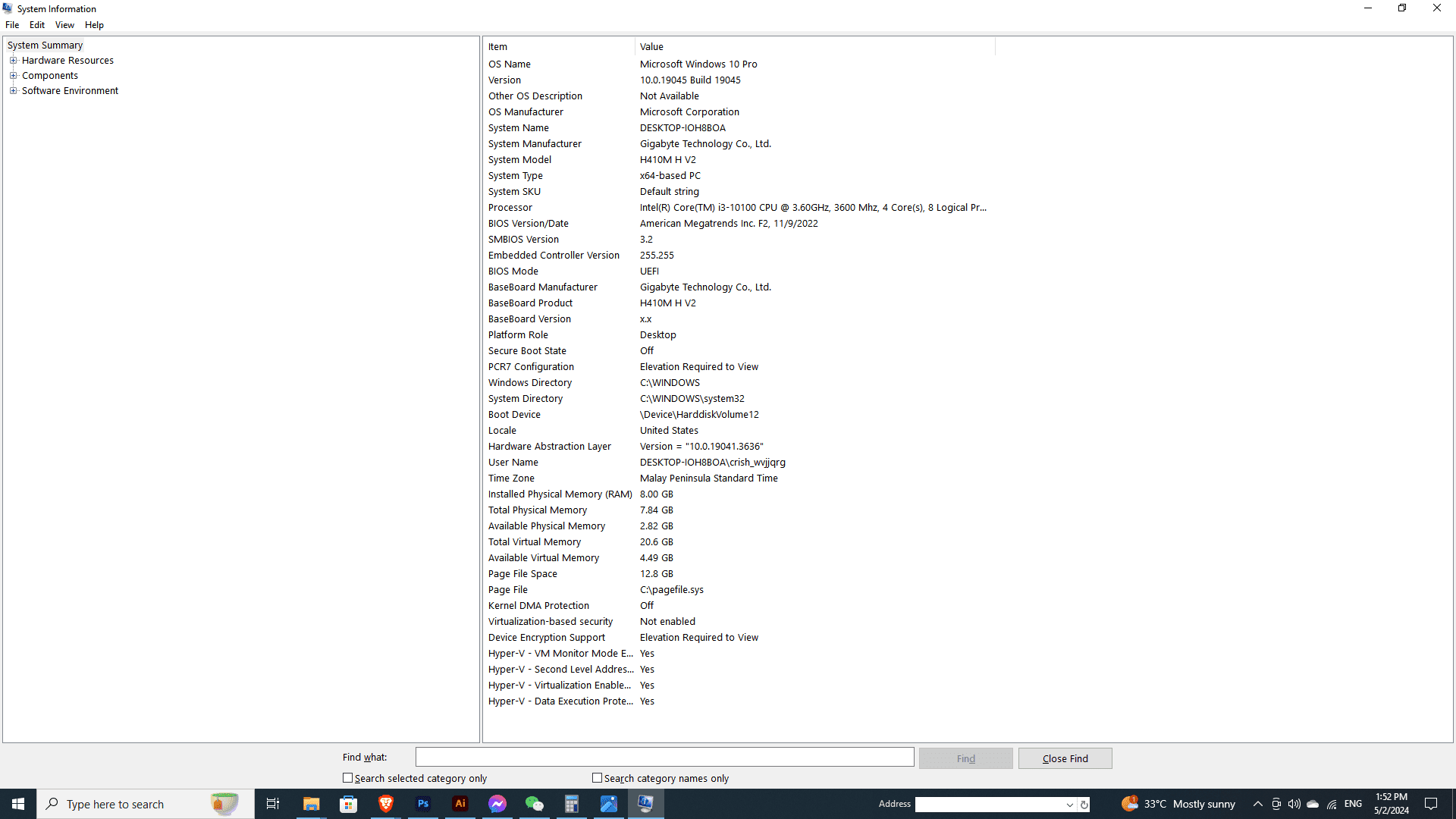
Attachments
-
You do not have permission to view the full content of this post. Log in or register now.
any specific model paps?ram and descent gpu for smoth render
d na recomended 8gb ngaun lalo na kung latest adobe apps
Ano brand ng gpu paps?everything. get i7 get 32GB RAM and a very good GPU.
i3 is a BIG NO.
CPU = main rendering
RAM = resources
GPU = support rendering/exporting
View attachment 2949512
just for reference.
My specs:
Ryzen 5 5600
32GB 3200mhz
RX 5700
nag eedit ako ng 1080p and 4K vids for my clients. the performance is just okayish.. may mga lag at delays pa rin specially in 4k videos since kulang RAM ko. GPU really helps in exporting. the faster the GPU the lower the export time.
5GB videos - 3hours with no GPU / 30mins with GPU
doesnt matter kung anong brand. as long as maganda ang GPU, the higher the better. kung hanggang saan kaya ng budget mo. from RTX 3060/RX 6600 up to RTX 4090/RX7900XTXAno brand ng gpu paps?